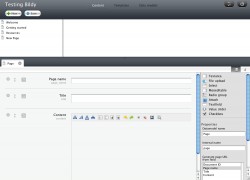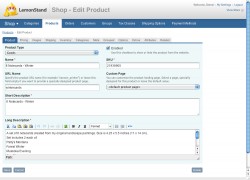New CMS’s Worth Checking Out
There are so many CMS’s out there these days its hard to keep track of them all. And while a lot of people have their favorite stand-bys, we all know that most everyone is always keeping an eye out there for the next best thing. These are some of the newest CMS’s we’ve spotted trying to get their names out there that are actually worthwhile to check out and give their demo’s a whirl.
Bildy
Bildy’s iTunes-like horizontal navigation is a breath of fresh air from what we’re used to in most CMS’s. It’s sleek interface makes it fun to create new content, and keeps it well organized too.
This is a “custom field” CMS where you can customize exactly what kind of content you want to collect on different kinds of pages. It’s 100% flexible to the kind of site you want to create. Unfortunately, this also means that there’s not an “out-of-the-box” website for beginners to use, it will require a designer/developer to get things running.
Bildy’s tagline is “Your CMS, Your Rules” which is mostly true, except that you still can’t host the site yourself. It’s a hosted CMS with a twist. You get to host the MySQL database, and thus the information in your site, on your own server. Bildy has you install a few files on your server, but all of the functionality and logging-in happens on their server.
Bildy is now free for personal use, but costs $29/month for a commercial license with a few limitations, and $99/month for the full out version. Learn more about it at thebildy.com
Firerift
This is a nice offering right off the bat. It has a nice shiny interface that allows for easy posting in blogs, easy uploading of media, and even a default lifestream module. Plus, it allows you to define other sections within the “Data” panel where you can add your own custom fields.
Firerift is somewhat of a new breed of CMS that still stores your information in a database, but pulls it out and puts it on the page using Javascript (JSON, for you more technically-minded people) They advertise that it doesn’t require any templating language, but this is not completely true. You basically use specific CSS styles to specify what information you want pulled from the database. So, you still have to figure out how to make work the way you want.
Because it’s so new, some of the help articles aren’t completely filled out yet, but it looks like you’d be able to figure most of the system out. The system costs money, it is a one-time fee of $49 dollars for 1 license of the software. Learn more at firerift.com
Get Simple CMS
While this CMS doesn’t offer a whole not new, it is a nice no-frills CMS that does page management well. After logging in, the menu gives you four options: Pages, Files, Themes, and Backup. Pages are easy to manage with a WYSIWYG editor, can be set in hierarchy, and you can add uploaded files into the page easily.
Get Simple uses an XML flat-file database, so you don’t have to worry about MySQL complications. The system is limited, and it’s creators want it that way, their goal for the project was to make those 5-10 page “brochure websites” dead simple to create. Unfortunately, the biggest downfall we can see if that they didn’t include any way to do a news or blog section, which is one thing that a lot of clients require these days.
Get Simple is free and open source (GNU) so you’re welcome to use it on any kind of project that you need to. See their website for more: get-simple.info
Typeroom Pro/Typeroom Lite
These two products have some nice inline editing features that are becoming oh-so-popular on a lot of CMS’s these days. The idea is simple, you login to your website and instead of being taken to a mysterious backend admin interface, you just stay at your website and add content right there. When you hover over your content buttons pop up allowing you to add pages, edit them, reorder menu’s, etc. After you click, a mini editor comes up from the bottom of the screen and allows you to edit your content in real time. It’s pretty cool when it all comes together.
The difference between the Pro and Lite versions is that Typeroom Pro is a hosted, fully-functional content management system. With Typeroom Lite you need to provide the hosting, then you got to their site to make the changes, once you’re finished, you upload via FTP. The Lite version lacks a lot of the control over design/functionality that a lot of designers want to keep before handing the system off to a client.
Typeroom Lite is free, while Typeroom Pro can vary from $0/month to $150/month. Try them out at typeroom.com
Lemonstand
Our last CMS is not a true CMS, we apologize. It’s actually a really cool shopping cart with CMS-like features for adding pages and other content. Lemonstand is all about building sites which enable you to sell any kind of product. The interface is really simple, splitting the sections into Dashboard, CMS, and Shop. The dashboard gives you a nice overview of your sales, the CMS lets you customize your page organization and design, and the Shop allows you to create products and organize them.
There is no one set way that the site has to be organized, but allows you to include any of the ways shopping carts are organized with related products, multiple sizes/options, and additional up-sells. While it’s not a true CMS, it does allow you to create additional pages that are unrelated to your products using a WYSIWYG editor.
All-in-all, if your website is going to have a store/shopping cart as a part of it, it might be worth your while to look at this one instead of trying to combine a CMS and shopping cart. The downside is that the software isn’t released yet, and is still in a Beta release. No word on pricing yet, except that there will be pricing. lemonstandapp.com