HTML Email Signature Generators
Making an email signature can be tricky. It doesn’t help that every email client out there treats HTML in a different way, so making something that is both functional and pretty can end up to be really hard. You can code it yourself by hand, but then you’d have to deal with testing it across all of those email clients and hoping that when people see your signature on the other end that it turns out ok.
The other option is to use something like an email signature generator. These are usually online tools that will generate that HTML code for you. The advantage is that these tools are tried and tested and will have already worked out the kinks in their templates so that your signature should look consistent across all email clients.
Many of them allow you to simply choose a template, add in your information, and copy your signature into your email client of choice. You don’t have to know anything about HTML or CSS or the technicalities behind the scenes.
Here are a few of our favorite services when it comes to email signature generators:
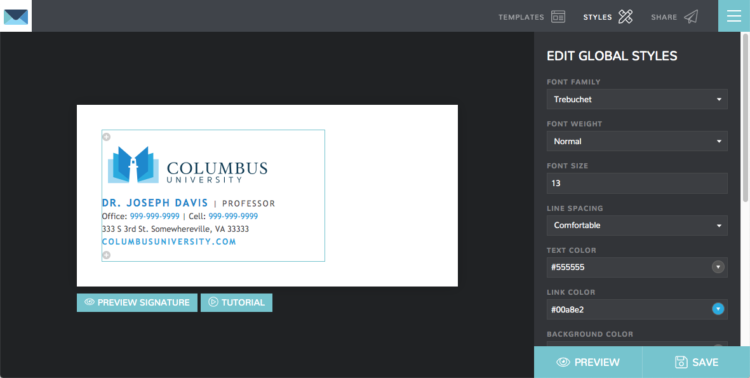
Signature.email
Signature.email’s generator is a newer option that is gaining popularity. It is free to use for individuals so that makes it super helpful. It allows for a much greater degree of customization than most of the other services that we tested. You can start with one of their templates, but the sky is the limit after that. You can drag and drop in new fields like names, addresses, phone numbers, contact information, even generic fields like Text, Images, Profile Photos, Columns and Boxes. They will even host your images for free. Its interface might feel familiar if you are a designer or developer who has used editing tools before, but anyone should be able to figure it out with a bit of practice.
If you are a company or organization looking for a way to share your email signature internally, then this has a cool feature where you can create a sharing link to pass the signature around to staff. All they need to do is visit the link, fill in their personal information and copy the signature into their email client. This makes it super nice to pass around the signature, making sure some elements like the logo or office number don’t get changed, but giving them the control to change what they need to.
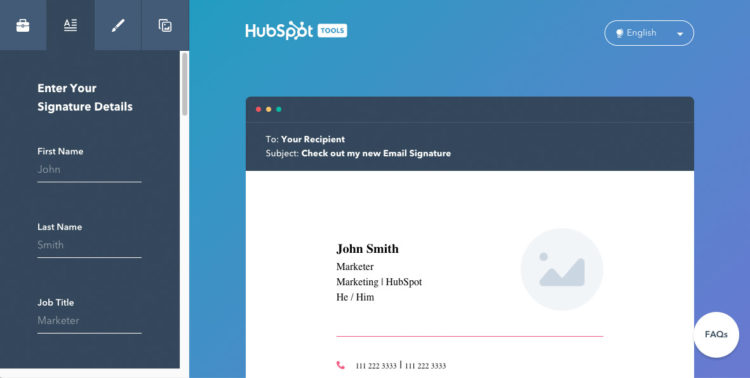
Hubspot Email Signature Generator
Hubspot’s option is a more basic free one that gives you a choice between six different templates. It is nicely designed and easy to use. You’ll start with a four step process where you choose a template, enter your information, choose some colors, and finally add some images. Once you have chosen a template you can enter in your personal information and do some simple customizations. It is easy to use, but a little limiting of your options for what you can create with it. For example, they offer the ability to link to four different social services, but no more than that. You’ll also need to host your own images on another server, as this particular one won’t help with that.
If you just need a basic HTML signature, then this is a nice option for you. It isn’t geared at companies or organizations that need to set a standard for their email signature.
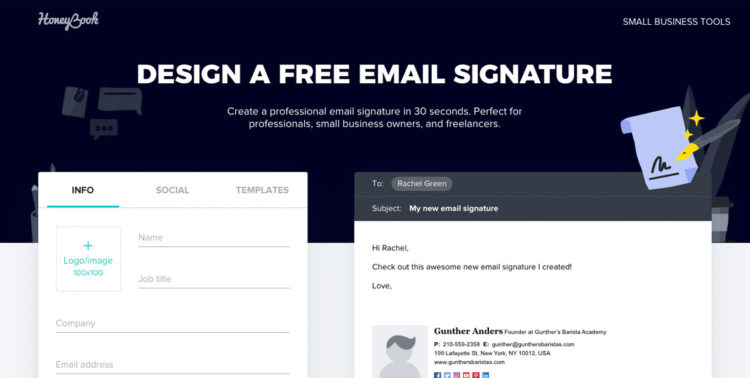
Honeybook Email Signature
This is another nice one that offers some creative templates and claims you can finish your email signature in 30 seconds (I hope you can type fast!) You start by entering your personal and company information into the boxes, and then you can add some social information if you choose to, then you can choose a template if you would like to customize it and see what you like best. The advantage here is the simplicity of entering the information, but similar to the Hubspot offering we mention above, it doesn’t allow for a lot of customization. If you need to enter multiple things, or rearrange them a bit, you can’t do that.
If you just need a signature as fast as possible, then this might be the option for you!
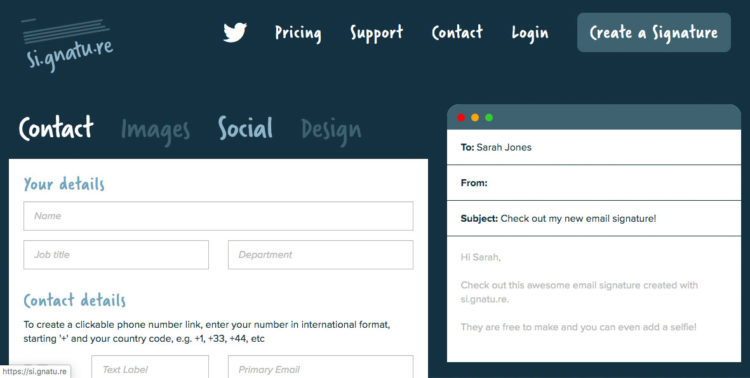
si.gnatu.re
This one has the coolest URL for sure, though I’m not exactly sure how I would pronounce it out loud. This one is similar where it gives you a number of different fields to add in your information. (Lots of social services available here!) But it doesn’t really have the same idea of templates as the others. It basically includes the ability to change the fonts, colors, and sizes of things, but you can’t really move much around within the signature itself. You can upload images here, which is nice. They will also save your signature for free for 30 days, but you need to pay to keep your signature for more than 30 days.
Its nice that you can upload images and keep your signature around here, but the layout options are not as nice.
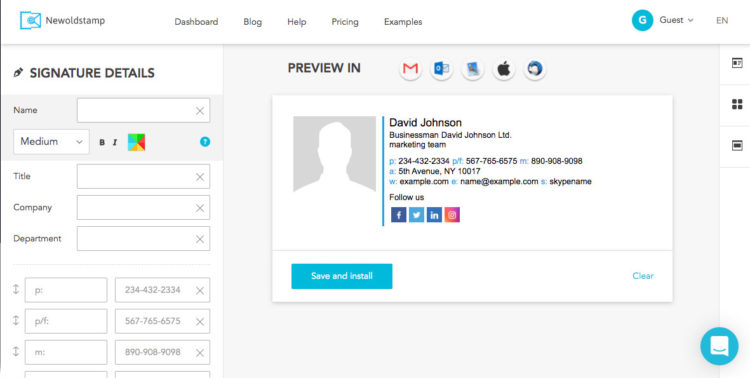
NewOldStamp
This is a professional offering with a lot of features, but it certainly comes at a price. If you are creating a signature for a company, this is one of the offerings that allows you to create signatures for each member of your team. They offer a number of templates and designs to use. They also offer the ability to hook it up to your email provider so that you can automatically update everyone on the team’s signature without them even being involved. That functionality comes at a hefty price though, each employee signature tends to cost a bit more than a dollar a month.
If you need the ability to manage email signatures for your team remotely without their involvement and update them automatically, then this is probably the right option for you.
As you can see there are a lot of great options out there for email signature generators. While they all accomplish the same thing each one has its own way of doing things, and thats good because everyone needs something a little different.
I hope that this article helps you to make a decision on which way to go. Let us know if you have tried one out yourself and liked it!
